General Windows Server Hardening Configurations
This article will explain several different configurations that can be put in place to harden your Windows Server, before installing third-party software.
WINDOWS
admin
3/9/20233 min read


Securing your Windows Server is a critical task for ensuring the safety and confidentiality of your data. By hardening your server, you can reduce the risk of attacks and unauthorized access. In this article, we'll walk you through some general server hardening options for a Windows Server. Note that these are general recommendations and not instructions. Instructions on how to complete these tasks will be in other articles.
Disable unused services and features
One of the first steps in server hardening is disabling any unused services and features that could be exploited by attackers. You should disable services such as FTP, Telnet, and NetBIOS, which are often used in attacks. Also, remove any unnecessary software or features that are not required by your server. You can open the services application by holding the Windows key and pressing R.
Apply the latest updates and patches
Keeping your server up-to-date with the latest updates and patches is critical to ensuring its security. Regularly check for updates and patches and apply them promptly. The updates may fix known vulnerabilities, and patching them in time can help prevent exploitation.
Implement strong passwords and multi-factor authentication
Use strong passwords and enforce password policies that require complex and unique passwords. Also, consider implementing multi-factor authentication, which adds an extra layer of security to user accounts.
Configure firewall and network security settings
Configure your server's firewall and network security settings to restrict access to your server. Only allow necessary ports to be open and block any inbound traffic that is not required. You can use a tool such as Windows Firewall or a third-party firewall solution to help with this.
Encrypt data
Encrypting data is another important step in server hardening. You can use tools such as BitLocker or EFS to encrypt your data, which will make it more difficult for attackers to access your data in the event of a breach.
Implement server monitoring and logging
Implement server monitoring and logging to detect any suspicious activity or events. Use tools such as Windows Event Viewer or third-party monitoring solutions to help with this. By monitoring and logging your server's activities, you can quickly identify and respond to any security incidents.
Limit user access and permissions
Limit user access and permissions to only those who need it. Use role-based access control (RBAC) to assign permissions based on the user's role and responsibilities. This will help prevent unauthorized access and limit the impact of any security breaches.
Conclusion
Server hardening is a critical task for ensuring the security of your Windows Server. By following these general server hardening options, you can reduce the risk of attacks and unauthorized access. Remember to apply the latest updates and patches, implement strong passwords and multi-factor authentication, configure firewall and network security settings, encrypt data, implement server monitoring and logging, and limit user access and permissions. With these measures in place, you can help secure your server and protect your data.
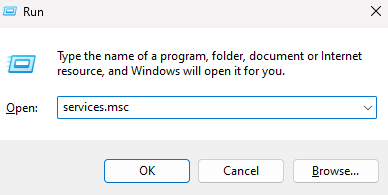
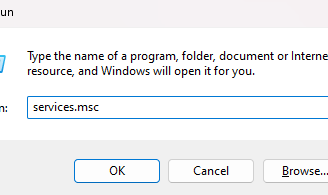
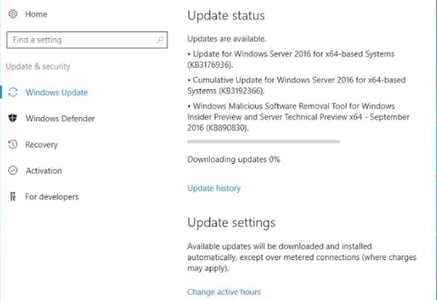
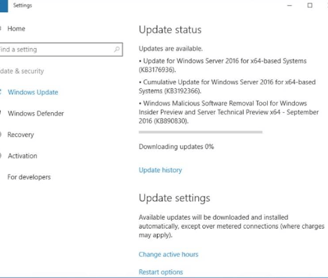
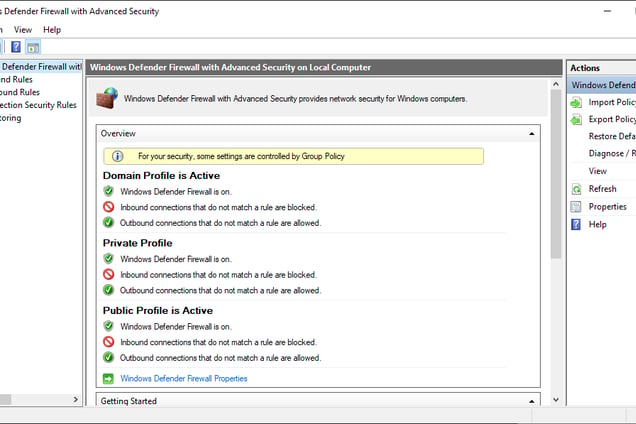
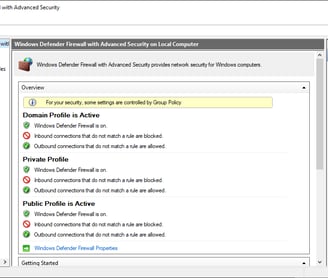


©2023
