How to Enable TPM on Hyper-V Virtual Machine (Mobile)
Hello everyone, in this guide I will be showing you how to enable the TPM module on your Hyper-V virtual machines. Just a quick tutorial today, as I'm not feeling too well.
admin
3/20/2024
Due to nature of this guide I am assuming you are familiar with the extreme basics Hyper-V. If you are not, check out some of my other guides like this one and this one. Note that before you start this tutorial, the VM in question must be turned off. The first step of this tutorial is to right-click the server in which you want to enable the TPM module and click "Settings":
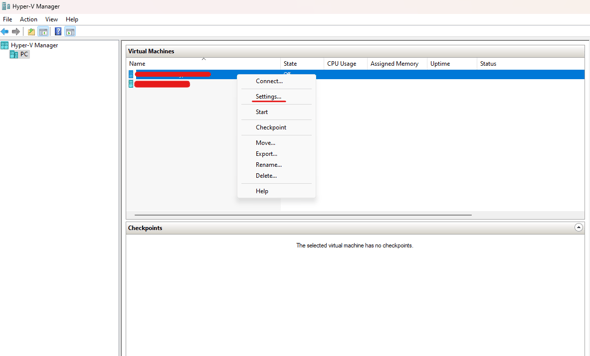
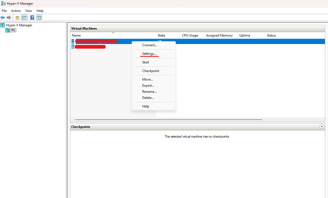
This will open the virtual machine settings window. From here navigate to "Security" in the pane on the left-hand side:
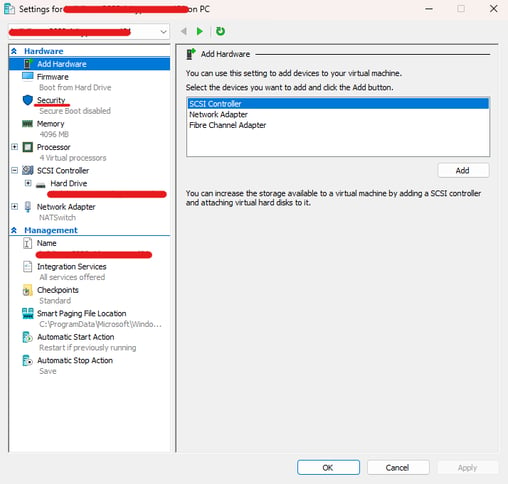
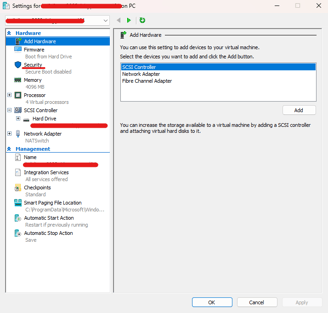
From this menu, you simply need to tick "Enable Trusted Platform Module" and click "OK":
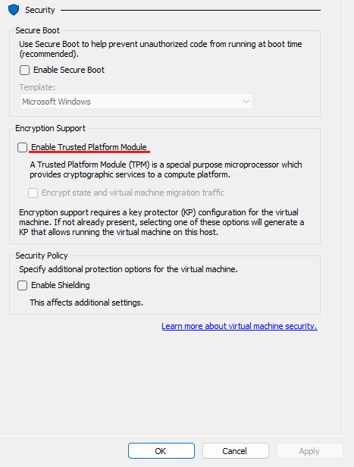
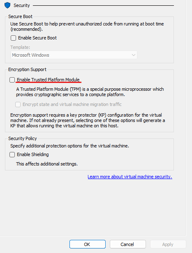
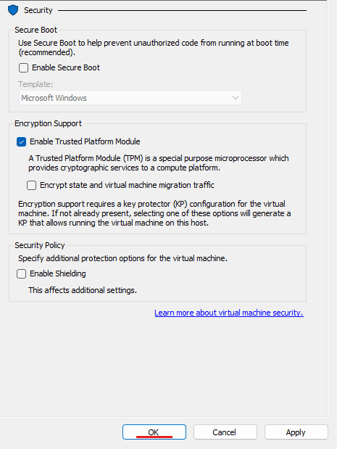
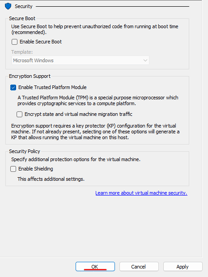
After you have done this, the TPM module will have been enabled. Next time you boot up the VM this change will have applied. If you have any Hyper-V VM related questions, feel free to contact me below:
Get in touch:
©2023
